Reconcilation Of Bank Statement Odoo-8
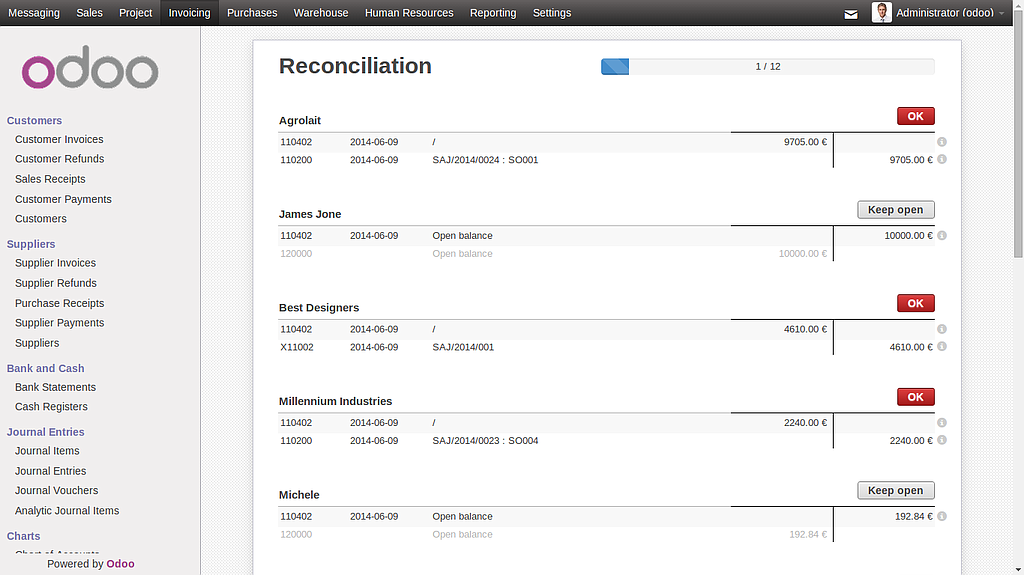
Bank Statements feature in Odoo 8.0.
- Reconcilation of bank statements in 8.0 version with attractive and easier way for accountant to reconcile transactions againts bank statements.
- Menu will be display under Invoicing/Periodic Processing/Reconciliation/Reconciliation on Bank Statements.
- Menu will open dashboard to Accountant where they can match and reconcile the trasaction invoices/payments.
- User will get button on bank statement form called "Reconcile" which will move user to dashboard/window of reconcilation.
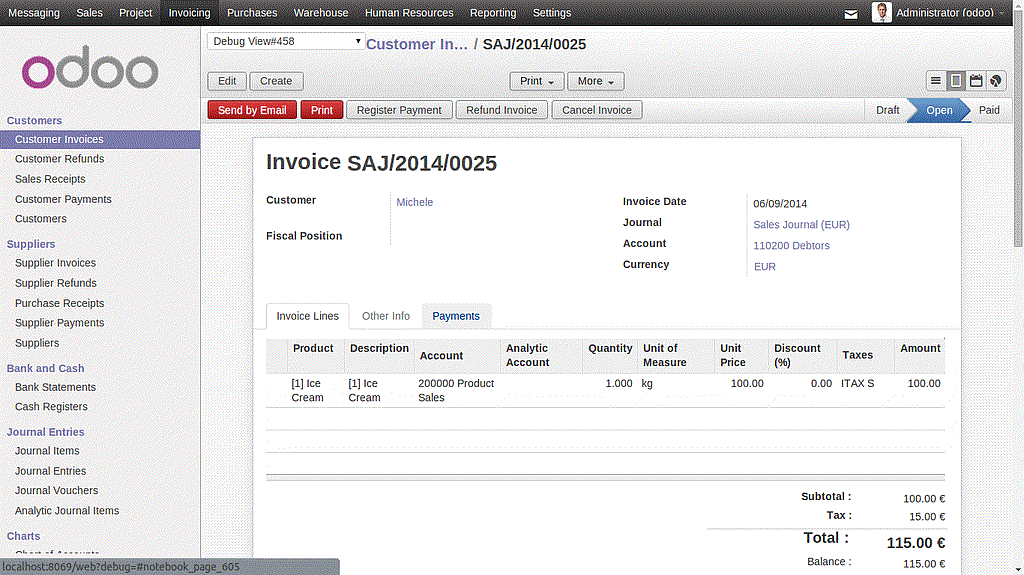
Unpaid Invoice (SAJ/2014/0025)Above
screen show open invoice for customer Michel and which need to be process for payment using bank statement in next screen.
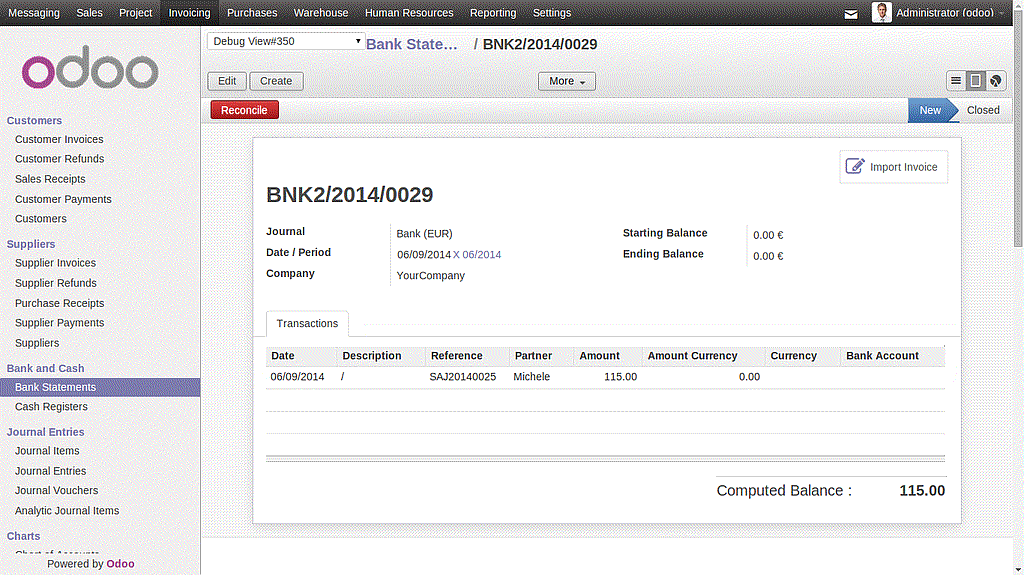
Related Bank Statement
On Bank statement we can use import invoice button or create new bank statement lines to pay invoice (SAJ/2014/0025).
.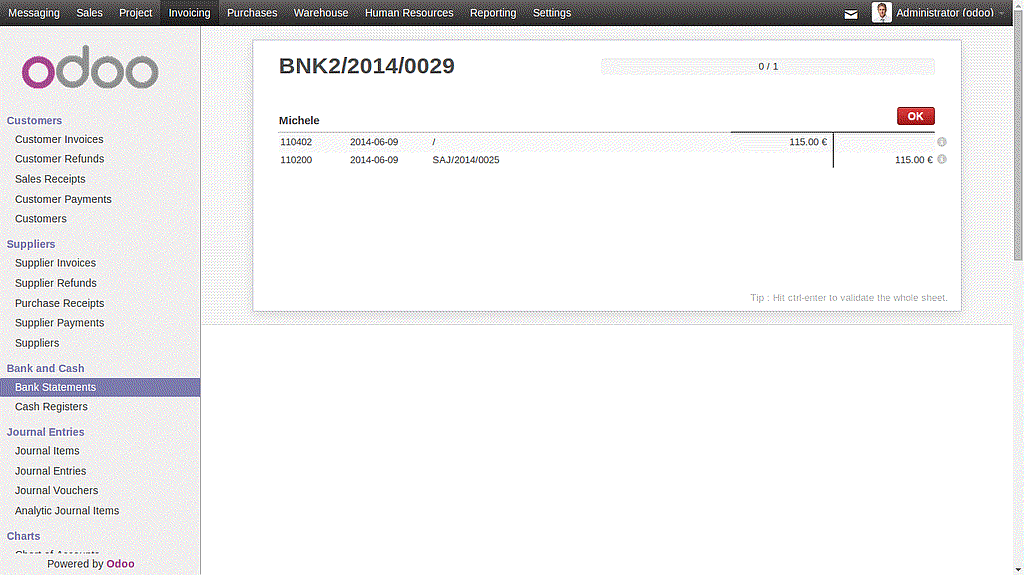
Bank Statement Reconcilation
Clicking on Reconcile button will move user to screen shown as above image.
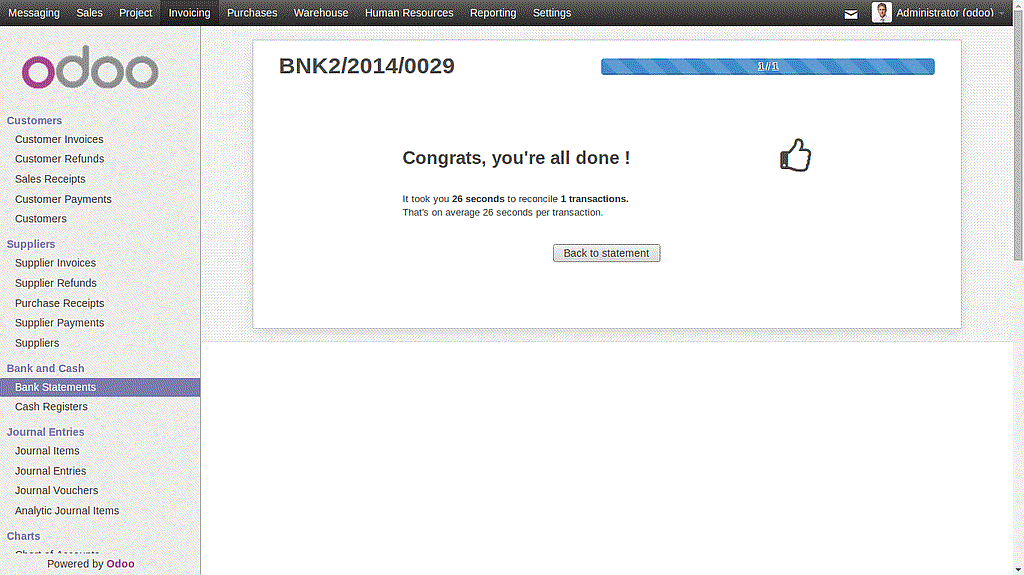
Bank Statement Reconcilation as Done!
After reconciling invoice against its bank statement line payment will show screen as above.
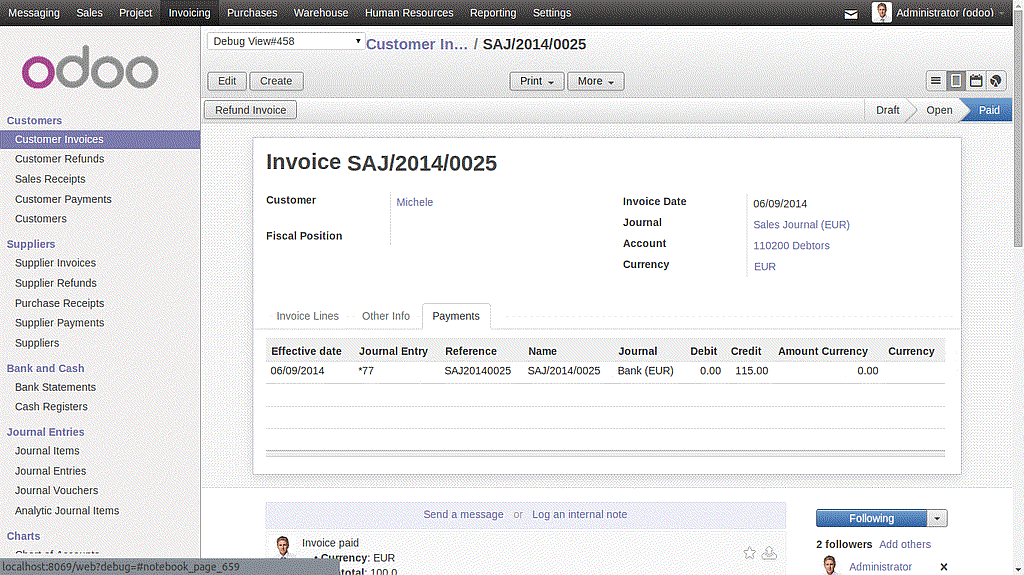
Paid Invoice
After bank statement reconcilation process using bank statement, invoice will be paid.
